If your right click is not showing the quick command properly you should recheck these things on your setting as follows;
1. type "pickfirst" in command line then hit space bar, the value should be set to "1"
2. type"shortcutmenu"in command line then hit space bar, the value should be set to "11"
3. recheck in the User preference tab in the Option(tools/option/User Preferences tab) that 2options under window standard behavior is ticked.(see a below screenshot)
4. Recheck "Right click Customization" in the same tab as item3. Set the default mode to be as screenshot below. And you can set to have 2 modes of right click (1.to be enter 2.to be shortcut menu) identified by duration of right click. If you want this 2modes of right click tick on the 1st option"turn on time sensitive right click"
Notes;
Pickfirst set to 0 means : "off" you can select object after giving command
Pickfirst set to 1 means : "on" you can select object before giving command
Credits: https://knowledge.autodesk.com/support/autocad/troubleshooting/caas/sfdcarticles/sfdcarticles/Right-click-and-quick-click-Enter-do-not-work-properly.html
https://knowledge.autodesk.com/support/autocad-lt/learn-explore/caas/CloudHelp/cloudhelp/2018/ENU/AutoCAD-LT/files/GUID-258E01D5-83E8-40EB-9662-78C626A60844-htm.html
1. type "pickfirst" in command line then hit space bar, the value should be set to "1"
2. type"shortcutmenu"in command line then hit space bar, the value should be set to "11"
3. recheck in the User preference tab in the Option(tools/option/User Preferences tab) that 2options under window standard behavior is ticked.(see a below screenshot)
4. Recheck "Right click Customization" in the same tab as item3. Set the default mode to be as screenshot below. And you can set to have 2 modes of right click (1.to be enter 2.to be shortcut menu) identified by duration of right click. If you want this 2modes of right click tick on the 1st option"turn on time sensitive right click"
Notes;
Pickfirst set to 0 means : "off" you can select object after giving command
Pickfirst set to 1 means : "on" you can select object before giving command
Credits: https://knowledge.autodesk.com/support/autocad/troubleshooting/caas/sfdcarticles/sfdcarticles/Right-click-and-quick-click-Enter-do-not-work-properly.html
https://knowledge.autodesk.com/support/autocad-lt/learn-explore/caas/CloudHelp/cloudhelp/2018/ENU/AutoCAD-LT/files/GUID-258E01D5-83E8-40EB-9662-78C626A60844-htm.html
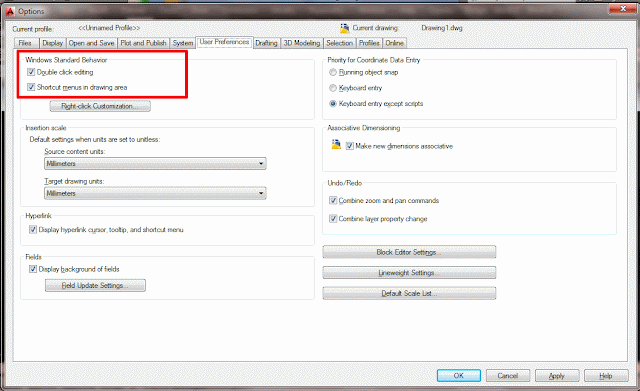

Comments
Post a Comment